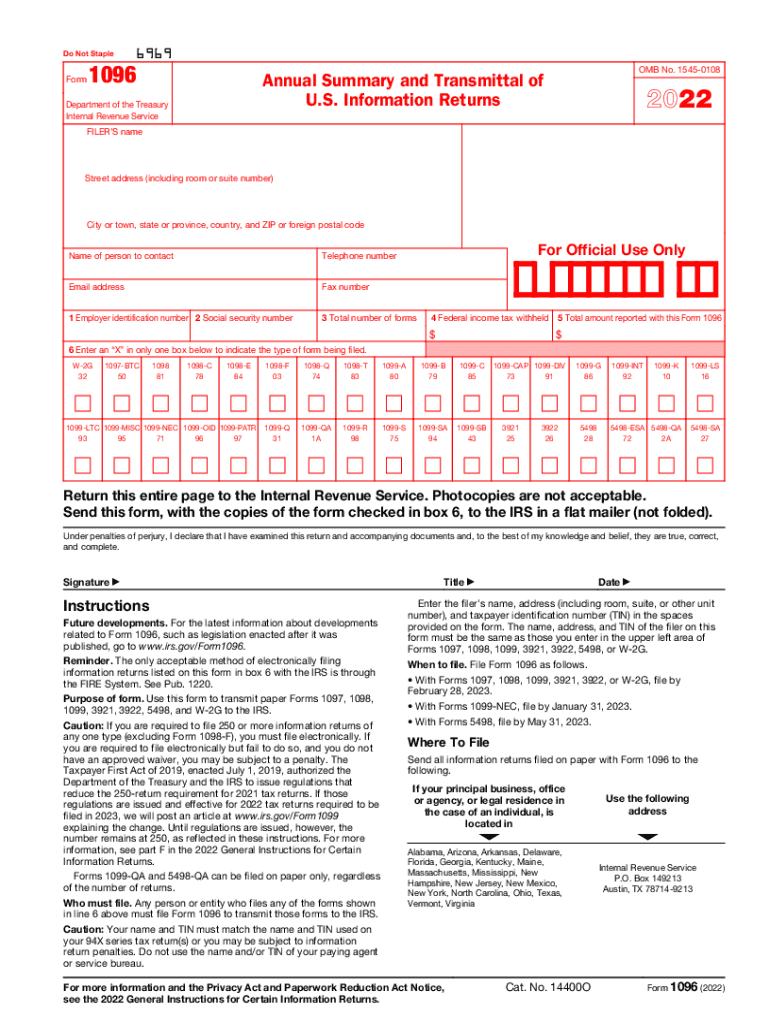
Www Uslegalforms Comform Library536729 Irs 1096IRS 1096 Fill and Sign Printable Template OnlineUS Legal 2022


IRS Guidelines for Form 1096
The IRS Form 1096 serves as a summary transmittal form for various types of information returns, including Forms 1099, 1098, and W-2G. It is essential for businesses and organizations that report payments made to individuals or entities. The IRS requires that Form 1096 be filed along with the appropriate information returns, ensuring that all data is accurately reported. This form is crucial for maintaining compliance with federal tax regulations.
When completing Form 1096, it is important to ensure that all fields are filled out correctly, including the payer's information, total number of forms being submitted, and the total amount reported. Errors or omissions can lead to delays in processing or potential penalties.
Filing Deadlines for Form 1096
The filing deadlines for Form 1096 vary based on the type of information returns being submitted. Generally, the due date for filing Form 1096 with the IRS is the last day of February for paper submissions and March 31 for electronic submissions. It is important to check the specific deadlines for each tax year, as they may change. Late submissions can result in penalties, so timely filing is essential for compliance.
Steps to Complete Form 1096
Completing Form 1096 involves several key steps:
- Gather all relevant information returns that will be submitted with Form 1096.
- Fill in the payer's name, address, and taxpayer identification number (TIN).
- Indicate the total number of forms being submitted and the total amount reported.
- Sign and date the form to certify the accuracy of the information provided.
- Submit the completed form along with the accompanying information returns to the IRS by the specified deadline.
Required Documents for Filing
When filing Form 1096, it is essential to have the following documents ready:
- All relevant information returns (e.g., Forms 1099, 1098, W-2G) that correspond to the amounts being reported.
- A copy of any previous Form 1096 filed for reference, if applicable.
- Documentation supporting the amounts reported, such as payment records or invoices.
Penalties for Non-Compliance
Failure to file Form 1096 or any associated information returns can result in significant penalties. The IRS imposes fines for late filings, which can increase based on how late the form is submitted. Additionally, inaccuracies on the form may lead to further penalties. It is crucial for businesses to ensure timely and accurate submissions to avoid these financial consequences.
Digital vs. Paper Version of Form 1096
Form 1096 can be filed either electronically or on paper. The electronic version is often preferred due to its efficiency and reduced risk of errors. Electronic submissions can be processed more quickly by the IRS, allowing for faster confirmation of compliance. However, some businesses may still opt for paper filing, especially if they are submitting a small number of forms. Regardless of the method chosen, it is essential to adhere to the filing guidelines set forth by the IRS.
Quick guide on how to complete wwwuslegalformscomform library536729 irs 1096irs 1096 fill and sign printable template onlineus legal
Prepare Www uslegalforms comform library536729 irs 1096IRS 1096 Fill And Sign Printable Template OnlineUS Legal effortlessly on any device
The management of online documents has gained signNow popularity among businesses and individuals. It serves as an ideal environmentally friendly substitute for conventional printed and signed papers, allowing you to find the appropriate form and securely store it online. airSlate SignNow equips you with all the tools necessary to create, modify, and electronically sign your documents swiftly and without delays. Manage Www uslegalforms comform library536729 irs 1096IRS 1096 Fill And Sign Printable Template OnlineUS Legal on any platform using airSlate SignNow's Android or iOS applications, and enhance any document-centric procedure today.
How to edit and electronically sign Www uslegalforms comform library536729 irs 1096IRS 1096 Fill And Sign Printable Template OnlineUS Legal with ease
- Obtain Www uslegalforms comform library536729 irs 1096IRS 1096 Fill And Sign Printable Template OnlineUS Legal and select Get Form to begin.
- Utilize the tools we provide to complete your document.
- Mark important sections of the documents or redact sensitive information with tools that airSlate SignNow specifically offers for this purpose.
- Generate your electronic signature using the Sign tool, which takes mere seconds and holds the same legal validity as a traditional handwritten signature.
- Review all the information thoroughly and click on the Done button to save your modifications.
- Select how you wish to send your form: via email, text message (SMS), invitation link, or download it to your computer.
Say goodbye to lost or misplaced documents, tedious searches for forms, or mistakes that necessitate printing new copies. airSlate SignNow meets your document management needs in just a few clicks from any device of your choice. Edit and electronically sign Www uslegalforms comform library536729 irs 1096IRS 1096 Fill And Sign Printable Template OnlineUS Legal to ensure outstanding communication at every stage of your form preparation process with airSlate SignNow.
Create this form in 5 minutes or less
Find and fill out the correct wwwuslegalformscomform library536729 irs 1096irs 1096 fill and sign printable template onlineus legal
Create this form in 5 minutes!
People also ask
-
What is the 1096 form 2022 used for?
The 1096 form 2022 is a summary form used to report miscellaneous income payments to the IRS. It serves as a cover sheet for submitting paper forms like 1099s by summarizing the total number of forms filed and the amount reported. Businesses must accurately complete the 1096 form 2022 to ensure compliance.
-
How can airSlate SignNow assist with the 1096 form 2022?
airSlate SignNow streamlines the process of filling out, sending, and eSigning the 1096 form 2022. With our user-friendly platform, you can easily manage document workflows and ensure all necessary signatures are obtained promptly. This helps simplify your tax reporting requirements.
-
Are there any costs associated with using airSlate SignNow for the 1096 form 2022?
airSlate SignNow offers competitive pricing plans tailored to fit various business needs. We provide a cost-effective solution for electronically managing documents, including the 1096 form 2022. Clear pricing structures ensure you can choose a plan that aligns with your budget and requirements.
-
What features does airSlate SignNow offer for handling the 1096 form 2022?
Our platform provides features like customizable templates, secure eSigning, and document tracking to effectively manage the 1096 form 2022. You can also integrate your existing document workflows with our solution, making the process seamless and efficient. Additionally, features like reminders help you meet critical filing deadlines.
-
Can I integrate airSlate SignNow with accounting software for the 1096 form 2022?
Yes, airSlate SignNow supports various integrations with popular accounting software systems that can help streamline the management of the 1096 form 2022. This allows for efficient data transfer and reduces the chances of errors when reporting income. Integrating our platform with your accounting solution enhances workflow and efficiency.
-
Is it easy to eSign the 1096 form 2022 using airSlate SignNow?
Absolutely! airSlate SignNow ensures that eSigning the 1096 form 2022 is quick and straightforward. Users can sign documents electronically from any device, making it convenient and efficient to comply with IRS regulations and deadlines.
-
What are the benefits of using airSlate SignNow for the 1096 form 2022?
Using airSlate SignNow for the 1096 form 2022 provides numerous benefits, including faster processing times and improved document security. The platform reduces paper usage and enhances collaboration among team members. Additionally, our intuitive interface makes it easy for anyone, regardless of technical skill, to manage their documents efficiently.
Get more for Www uslegalforms comform library536729 irs 1096IRS 1096 Fill And Sign Printable Template OnlineUS Legal
Find out other Www uslegalforms comform library536729 irs 1096IRS 1096 Fill And Sign Printable Template OnlineUS Legal
- How Do I eSign Hawaii Non-Profit PDF
- How To eSign Hawaii Non-Profit Word
- How Do I eSign Hawaii Non-Profit Presentation
- How Do I eSign Maryland Non-Profit Word
- Help Me With eSign New Jersey Legal PDF
- How To eSign New York Legal Form
- How Can I eSign North Carolina Non-Profit Document
- How To eSign Vermont Non-Profit Presentation
- How Do I eSign Hawaii Orthodontists PDF
- How Can I eSign Colorado Plumbing PDF
- Can I eSign Hawaii Plumbing PDF
- How Do I eSign Hawaii Plumbing Form
- Can I eSign Hawaii Plumbing Form
- How To eSign Hawaii Plumbing Word
- Help Me With eSign Hawaii Plumbing Document
- How To eSign Hawaii Plumbing Presentation
- How To eSign Maryland Plumbing Document
- How Do I eSign Mississippi Plumbing Word
- Can I eSign New Jersey Plumbing Form
- How Can I eSign Wisconsin Plumbing PPT